







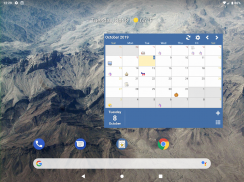


Blik Calendar Widget 📆

وصف لـBlik Calendar Widget 📆
Why use a boring calendar that only has words when a picture can tell the story better?
See your calendar as pictures automatically with the Blik Calendar Widget.
The text of your event lets Blik know what picture to use. You'll see the picture, the start time, and an important word for each event.
Your calendar has never been easier to "read".
Features:
⭐ Compatible with most Android calendar apps. Just add or modify your events and Blik will show a picture based on the text.
⭐ Three widget layouts to choose from (agenda row, agenda column, and month).
⭐ Change any automatically selected picture to any other picture.
⭐ Resizable.
⭐ Customizable colors and appearance.
⭐ Over 400 pictures and over 845 keywords rules.
⭐ Pro version unlocks 🔓 over 440 more keyword rules, allows custom keyword rules, and adds more color customizations.
💠 Check out the helpful tips in the Blik Help section (like how to subscribe to a holiday calendar).
🕑 Daylight Savings Time
If your phone is showing events off by an hour, you may need to power it down and reboot so that your phone picks up the time change from your cell provider.
🔄 Calendar Event Syncing Issues
Having problems with your calendar events not syncing? Go to Link: http://android.joeprogrammer.com/blikhelp/synchelp.html for information and instructions on how to correct the problem.
لماذا تستخدم التقويم الممل الذي يحتوي على كلمات فقط عندما تكون الصورة قادرة على سرد القصة بشكل أفضل؟
شاهد التقويم الخاص بك كصور تلقائيًا باستخدام Blik Calendar Widget.
يتيح النص لحدثك لـ Blik معرفة ما الصورة لاستخدامه. سترى الصورة ووقت البدء وكلمة مهمة لكل حدث.
لم يكن التقويم الخاص بك أسهل من "قراءة" .
الميزات:
⭐ متوافق مع معظم تطبيقات تقويم أندرويد. ما عليك سوى إضافة الأحداث أو تعديلها وسيعرض Blik صورة بناءً على النص.
⭐ ثلاثة تخطيطات عنصر واجهة مستخدم للاختيار من بينها (صف جدول الأعمال ، عمود جدول الأعمال ، والشهر).
⭐ تغيير أي صورة مختارة تلقائيا إلى أي صورة أخرى.
⭐ يمكن تغيير حجمها.
colors تخصيص الألوان والمظهر.
⭐ أكثر من 400 صورة وأكثر من 845 قواعد الكلمات الرئيسية.
⭐ إصدار Pro يفتح أكثر من 440 من قواعد الكلمات الرئيسية ، ويسمح لقواعد الكلمات الرئيسية المخصصة ، ويضيف المزيد من تخصيصات الألوان.
💠 راجع النصائح المفيدة في قسم مساعدة Blik (مثل كيفية الاشتراك في تقويم العطلات).
🕑 التوقيت الصيفي
إذا كان هاتفك يعرض الأحداث إيقاف التشغيل لمدة ساعة ، فقد تحتاج إلى إيقاف تشغيله وإعادة تشغيله حتى يستعيد هاتفك وقت التغيير من موفر الخدمة الخلوي.
🔄 مشكلات مزامنة حدث التقويم
هل تواجه مشكلات في أحداث التقويم الخاصة بك ولا تتم مزامنتها؟ انتقل إلى الرابط: http://android.joeprogrammer.com/blikhelp/synchelp.html للحصول على معلومات وإرشادات حول كيفية تصحيح المشكلة.


























